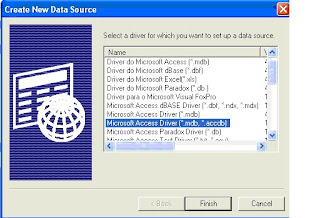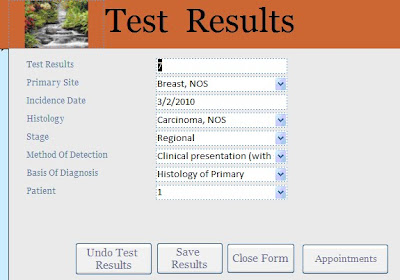I have completed the first phase of my prototype. This was used to determine if there where any more tables that were to be added to my conceptual model for the database. The information displayed is not a real person and is only used to display the functionality of the system. The prototype has a lot of the functionality that should really be done in the second protype phase.
 |
The Patient Registration form is made up of other tables like ethincity and city |
All the fields that are dispalyed as combo boxes are other tables in the database. These were originally listed as attributes, but were found to contain so many sub-parts that they should be separate tables to accurately capture data that would best serve to treat the patient effectively.
Test Resuts Form
Date of Incidence - This is the first date of Diagnosis based on the priority list of a cancer unless there is a report of any kind within the previous three months.
Priority List:- 1.Hospital visits - first consultation at, or admission to a hospital for the cancer, including outpatient consultation. If this is not available the date refers to in decreasing order of priority:
2. First consultation at,or admission to a hospital, clinic or institution for the cancer inquestion.
3.First Pathology Report
4.First clinical diagnosis of the cancer by a phycisian
5. Date of Death preceding an autopsy
Primary Site/ Topography
The site of primary has to be accurately documented. Areas of the breast include:-
1.Areolar
2. Inner quadrant( broken up into upper and lower portions)
3. Outer quadrant( broken up into upper and lower portions)
4. Axillary tail of breast
5. Overlapping lesion of breast
6. Breast, Not otherwise specified
Histology - I will only be using to grouping (Neoplasms and CarcinomaNOS)for this since this can be broken down further
Staging - This provides information on the timing of the diagnosis. these are In Situ, Localised,Regional and Distant.
Method of Detection - this is the method used to first diagnose cancer cases.
Basis of Diagnosis - This is used to assess the reliability of incidence rates.

Appointment - During the second phase, instead of just including the appointment start time a Time Slot field to get the appointment duration will be used instead.
The appointment form should really only contain button to access probably treatment which is only used as a field here. This will have to be done in the second phase.
Depending on the health of the patient appointments may have to be rescheduled.
This form shows the treatment histoy for a patient receiving chemotherapy. Instead of the IDs being used will have to include the names of the treatment , patient and doctor instead.
Schedule Mockup - This is not done yet and will most likely be done in the 2 prototype.